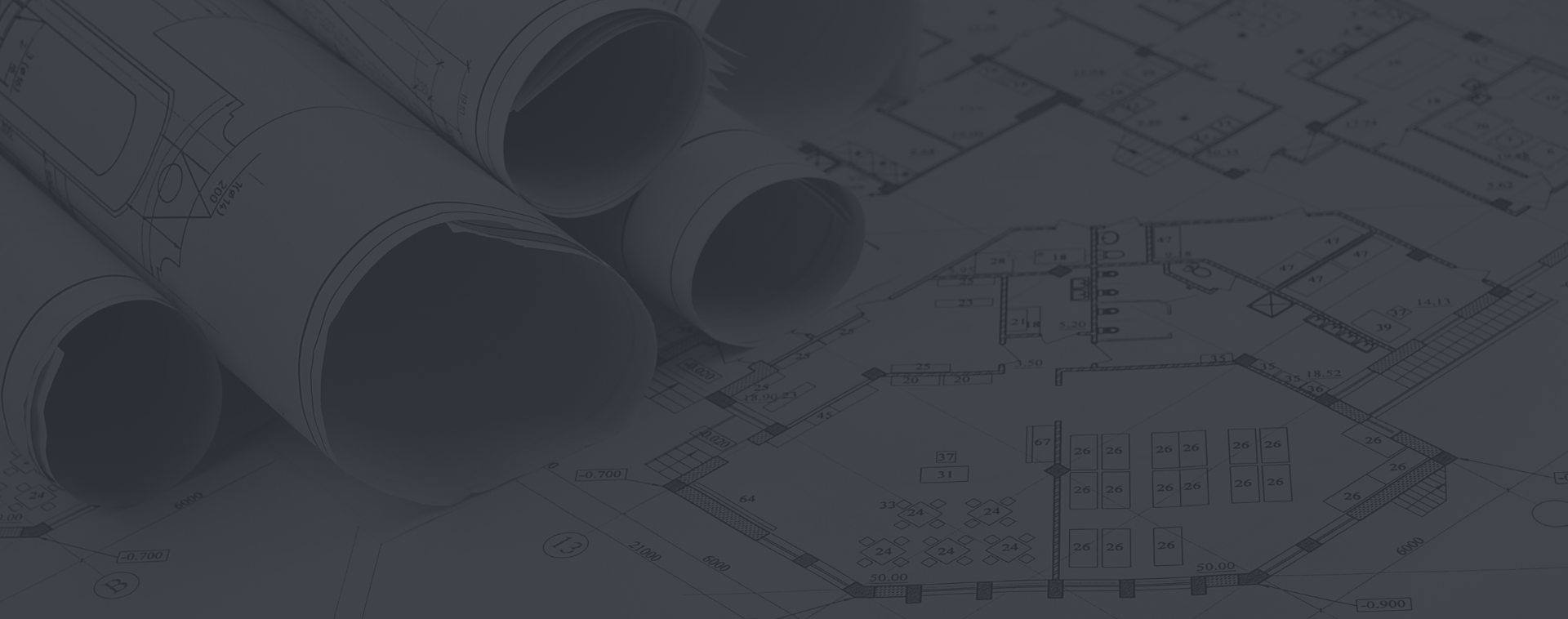You’ve made the decision to host an online VBS…now what?
If you’ve never presented online, it might seem a little overwhelming to think about leading VBS through a screen. No worries, we sat down with two of our favorite presenters to get some tips and tricks that will help you create an amazing experience for your kids, whether you’re doing it live or pre-recorded!
Our experts:
- Shannon Vasquez is a teacher, presenter, and former VBS Groupie. When COVID-19 first hit, she had to pivot quickly to teaching preschoolers online.
- Charity Kauffman is an editor, presenter, and former Children’s Pastor. She helped create Empowering Courageous Kids, interactive video lessons that families could use when congregations couldn’t gather.
Shannon & Charity’s Top 10 Tips for Presenting Online
Tip #1: Practice, Practice, Practice.
Tip #2: Be authentic, kids will know if you’re not being yourself.
Tip #3: Read through the script ahead of time and tweak it so it sounds like you. It will help make your delivery more natural.
Tip #4: Watch people who you admire in this space.
Tip #5: Remember that this is not a performance, it’s an interaction!
Tip #6: Create an “audience” by placing pictures of kids in your ministry around and behind your camera. (You could also take a picture of your audience and send it to your families, kids’ll love it!)
Tip #7: Pace is important. Bringing energy doesn’t mean speak faster.
Tip #8: If you’re pre-recording, try and film in smaller chunks. This allows you to keep your energy up and have a more natural flow.
Tip #9: Take the time to set up your background, focusing on camera angles and lighting and shoot some test videos. Make sure there are no distractions for the kids viewing or for your while you’re filming.
Tip #10: If you’re recording live, or if you’re doing zoom crews, create a special greeting for each kid. It could be a special clap or sound. You’ll also want to create a formal closing so people know when it’s over (we’ve all been on those zoom calls where everyone just waves endlessly.)
Want to see the difference? Check out the “This, NOT That” presentations below!